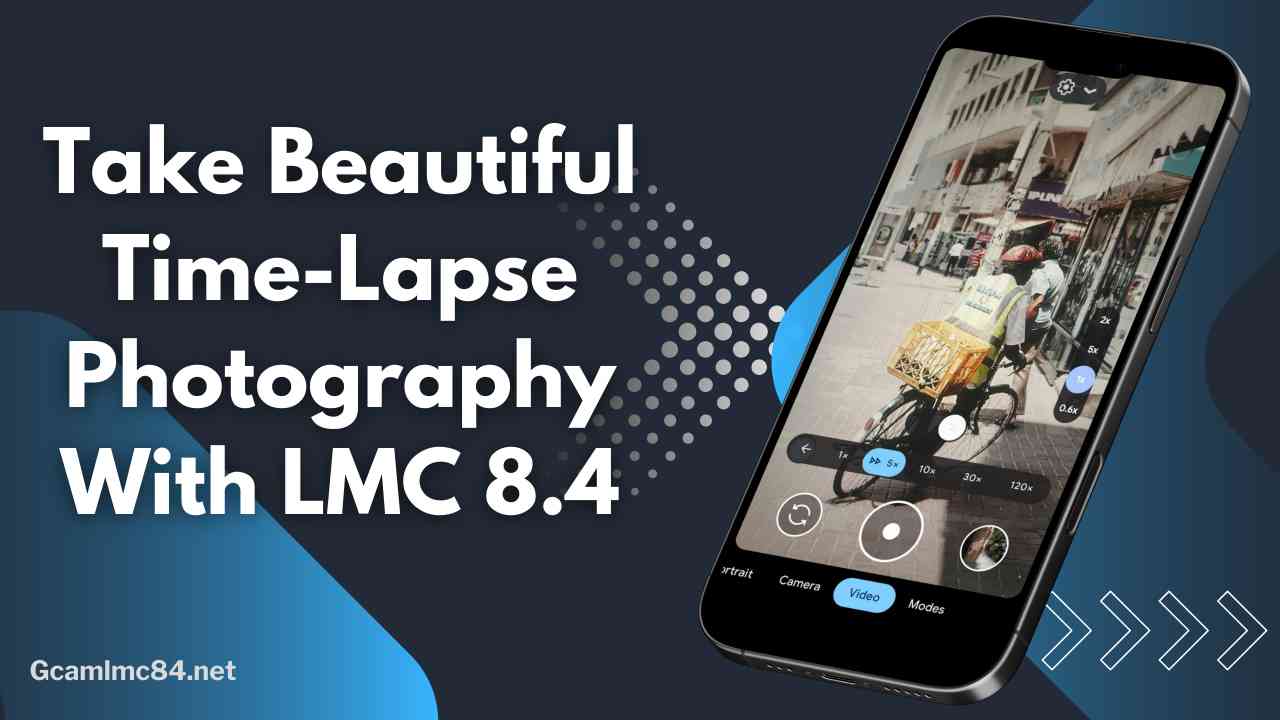Over the past several years, time-lapse photography has become quite popular, making it easier to capture the changing beauty of nature, a wild or crowded city, or simply the passage of time. For example, take a sunset that happens over a period of an hour and it makes sense to look at it in a few seconds, or take a flower blooming over a period of several hours instead. It helps the audience to understand and appreciate the slowly changing cycles of the world, thus, enhancing the sense of normalcy.
One of the user-friendly apps that is based on Google Camera called LMC 8.4 APK allows its users within no time to produce high-quality time-lapse videos. Its simple navigation and enhanced functionality make it easy even for an amateur to obtain impressive results. This article will show you how to take a perfect time-lapse video using the LMC 8.4 app from start to finish.
Introduction to LMC 8.4
LMC 8.4, or LMC Camera, is a photography app that offers many features to improve your mobile photography experience. It combines the user-friendly design of Google Camera with extra tools that appeal to both casual users and photography lovers.
One such feature is a time-lapse function that makes it interesting to capture the effects of time. This is because the app is simple but very effective, making it possible to produce wonderful time-lapse motion pictures without the need for expensive equipment.
What is Time-Lapse Photography?
Time-lapse photography is about taking a series of images over a specified timespan at regular intervals. When these pictures are animated at a normal speed, it appears that time is passing faster.
This technique is perfect for capturing gradual changes that might be impossible to observe such as movements of the clouds, petals of a blossoming flower, or a crowded street.
Aspects to Check Before Taking Shots
When it comes to the recording process, there are a few important factors to take into consideration beforehand:
- Location: One should avoid dull backgrounds as much as possible and instead look for something eye-catching like a red-orange sunset, a crowd of people on the road, and above all a freshly leafy garden.
- Stability: To ensure steady footage, use a tripod or a stable surface to keep your camera still while recording.
- Lighting: We all know one can shoot quality videos if there is an availability of light. It is therefore advisable to film during the golden hours which is either early morning or late afternoon for the best available natural lighting.
- Size: There are also some limitations to the size of each recording according to different types of time lapses. It is important to decide in advance how long the time-lapse will be sustained. Longer durations will change things more but will also take up more space.
- Battery Life: Time-lapse recording may tend to eat up your battery’s power quite fast, so it is advisable to make sure the device is sufficiently charged or plugged in.
How to Record a Time-Lapse Video Using LMC 8.4
To record your time-lapse video with LMC 8.4, follow these steps:
- Download and install LMC 8.4: If you haven’t done so yet, download the LMC 8.4 APK and install it from gcamlmc84.net.
- Open the App: On your mobile phone, open the application LMC 8.4.
- Choose Time-lapse Mode: Slide the camera modes located near the bottom of the screen until the time-lapse mode appears.
- Make Adjustments: Tap on the gear icon to modify the time-lapse parameters such as frame interval, resolution, and other advanced options provided. Most intervals will be between 1 and 5 seconds but feel free to use any other settings that suit your needs.
- Set Up Your Shot: Frame your shot carefully, ensuring your subject is centered and there are no obstructions in the frame.
- Begin shooting: Do not hit the record button until you are ready to start your time-lapse movie. For best effect, do not move your phone while recording.
- Stop Recording: After you’ve recorded enough clips, press the Record button again to stop the action.
Tips for Capturing the Best Time-Lapse Shots
- Experiment with Intervals: Test different intervals to see how they affect the speed of your time-lapse. Shorter intervals result in a faster effect.
- Keep It Steady: Always use a tripod or a stable surface to avoid shaky footage.
- Be Patient: Time-lapse videos often require time to record, so be patient and let the scene unfold.
- Review Your Footage: After recording, check your footage to ensure it meets your expectations. You can always re-shoot if needed.
Avoid These Mistakes in Time-Lapse Mode
- Poor Lighting: Avoid shooting in low light conditions as this can lead to grainy footage.
- Moving the Camera: Do not move your camera during recording, as this will disrupt the time-lapse effect.
- Neglecting Battery Life: Always check your battery before starting, running out of power can result in incomplete recordings.
- Not Planning the Scene: Failing to plan your shot can lead to distractions or clutter in your frame.
Conclusion
Recording an amazing time-lapse video using the LMC 8.4 APK is enjoyable and can give you great results. Finding the right location, preventing camera shake, and changing the parameters for an appropriate scene allows one to film a beautiful scene demonstrating the change of time. With the right attitude and some practice, it is possible to produce great time-lapse motion pictures that will leave the audience in awe and expand your abilities in ‘video shooting’. Therefore, take your phone, open the LMC 8.4 app, and get started on your time-lapse project at this moment!