If you use the LMC 8.4 camera app to take better photos then you should utilize the LMC 8.4 Config File that helps to customize the camera app settings as per current requirements within a single click. Here we have shared the best collection of 100% working Config Files that you can download and use to take even better shots.
Various Config files are available to meet the specific needs of different photography genres, such as landscape photography, portrait photography, low-light environments, and specialized creative effects. Config XML File helps photographers achieve their desired results efficiently, without the necessity of adjusting all parameters with each shoot.
As you know, the LMC 8.4 camera app has hundreds of customization options so it is not possible to adjust all the settings everything when taking photos so the developer has introduced a new feature called Config File that works with all versions of the LMC 8.4 camera app and it help to adjust all the factors accordingly to meet current need in order to capture professional-looking photos. They allow photographers to focus more on creativity and composition instead of adjusting settings.

What is LMC 8.4 Config File?
LMC 8.4 Config File stands for a configuration file in XML format that contains pre-defined settings for the LMC8.4 camera app. Using this file, users can easily modify all the features of the app at once. It improves the photos and video quality this camera app takes by removing the need for complex manual settings. This makes it easier to take photos, letting users focus on creativity and getting high-quality results.
There are several advanced options in the LMC8.4 app that most like have never heard of and it is difficult to customize the app settings when you don’t know how it will affect the photo or video quality. But by using Config File, you don’t need to worry about camera settings because there are hundreds of config files available for all kinds of lighting situations and photography needs so use the appropriate config file to enhance the camera quality.
Download LMC 8.4 Config File
By downloading and applying the LMC 8.4 Config File, users can tailor the camera app to their preferences and shooting style, resulting in optimized performance and consistent results.
| LMC 8.4 Vibrant Colors Config File | Download |
| LMC 8.4 Radial Blur Config File | Download |
| LMC 8.4 Sky Blue Config File | Download |
| LMC 8.4 Day Light Config File | Download |
| LMC 8.4 Lecia Mode Config File | Download |
| LMC 8.4 Night Sight Config File | Download |
| LMC 8.4 Pixel Hero Config File | Download |
| LMC 8.4 Social Media Config File | Download |
| LMC 8.4 Clarity Config File | Download |
| LMC 8.4 Nature Config File | Download |
| LMC 8.4 Perfect Selfie Config File | Download |
| LMC 8.4 DSLR Config File | Download |
| LMC 8.4 True Color Config File | Download |
| LMC 8.4 Portrait Config File | Download |
How to Set Up LMC 8.4 Config File?
Once you have downloaded the LMC 8.4 Config Files, it will not work unless you set them up by following the step-by-step process mentioned below. To make it easy for you to understand, we have also shared images, scroll down, and read the whole process profoundly.
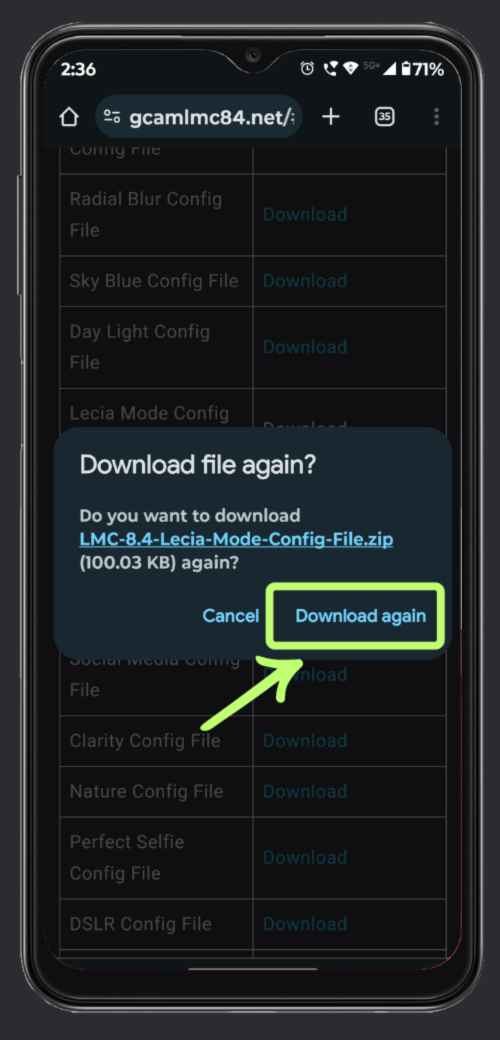
Download the Config File: Begin by downloading the LMC 8.4 Config File from the above section.
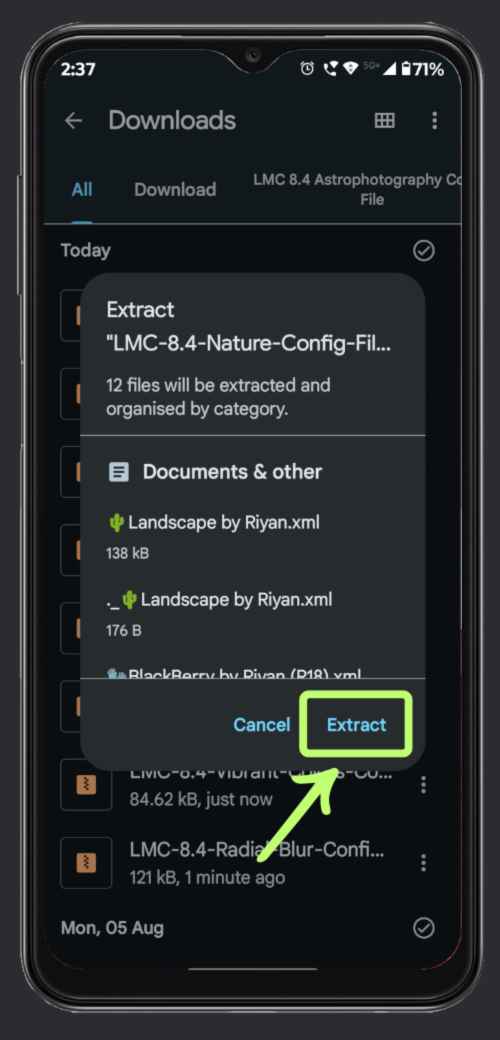
Extract the File: Once downloaded, Open the File Manager or default My Files app on your phone then go to the Download folder and then find the downloaded config files and click on them then tap on the extract button to get the actual XML files.
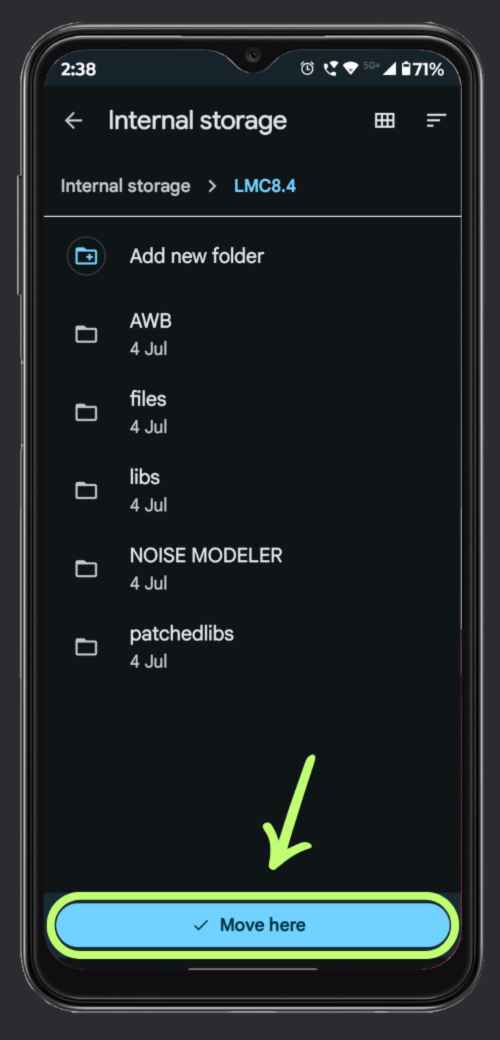
Move the Config File: After extracting the ZIP files that you have downloaded from our website, you will get the XML config file which you have to transfer, copy or move to the folder named “LMC8.4” which is created automatically after you install the LMC 8.4 camera app.

Launch the Camera App: Once the XML file is in place, open the LMC 8.4 Camera App on your device and double-tap on the blank space on the right side of the shutter button to open a popup window.
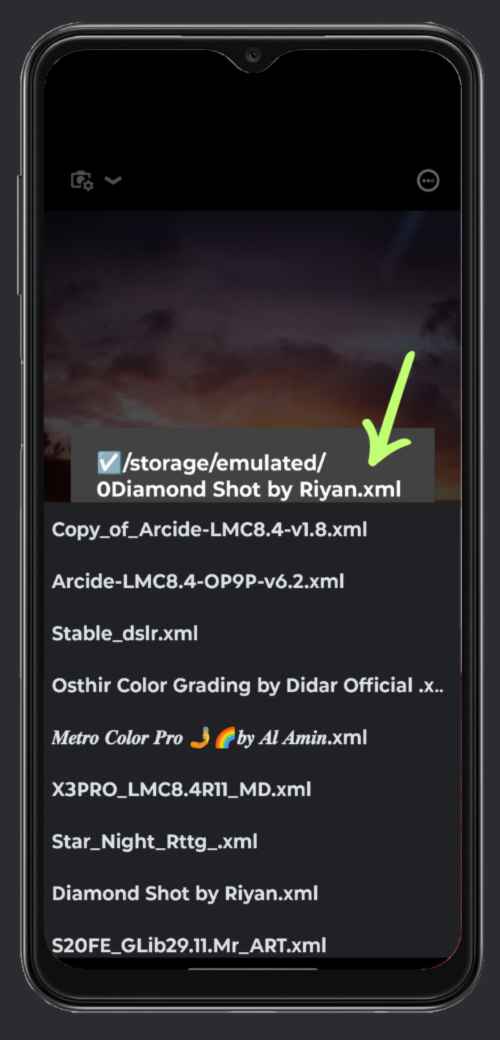
Apply the Config File: At first, it looks the same. But if you double-tap near the shutter button, you’ll see a big change. New features and customization options will appear. These enhancements allow you to improve your photography and elevate your mobile photography skills.
Why Should You Download LMC 8.4 Config File?
You may be asking yourself why it is necessary to download the LMC 8.4 Config File. A simple answer to this question is that you need it because this app helps you improve your photography with a lot of ease. You won’t need to make any manual adjustments anymore! Using LMC 8.4 Config File makes it easy for anyone to take great photos as well as express themselves creatively. Therefore, why not give it a try? Download it right away and feel the difference.
LMC 8.4 config file is important for those who want to take their photography skill to the next level using the LMC 8.4 camera application. You will be able to take high-quality photos as it offers optimized settings for different devices without the need for any manual adjustments. With the installation of the config file, you can expect improved performance of the app such as image processing and faster responses resulting in crisper and more colorful images.
Some config files are given above, these config files have been fine-tuned so that they work more effectively on your device. Downloading a Config file is very simple, all you have to do is click on the download button for the Config file you want to download. Its setup procedure is given above so follow the instructions carefully. So that, you can easily take great photos through the LMC 8.4 camera app.
Conclusion
LMC 8.4 Config File is a valuable addition to the LMC 8.4 Camera App. It includes preset settings that make setup and customization straightforward. This means you can achieve great photo and video with fewer manual changes, making the app easier to use.